User Guide
Overview
Introduction to Thunderflow
In essence, Thunderflow is a wrapper built around OpenAI's large language GPT models. Whereas tools like ChatGPT are often conversation-oriented, Thunderflow allows you to interact with these models using the concept of "actions" – predefined prompts that you can trigger from anywhere in your system.
You can seamlessly trigger ChatGPT-style completions using shortcuts to manipulate any highlighted or clipboard text on your system. This effectively allows you to use GPT models directly over any application.
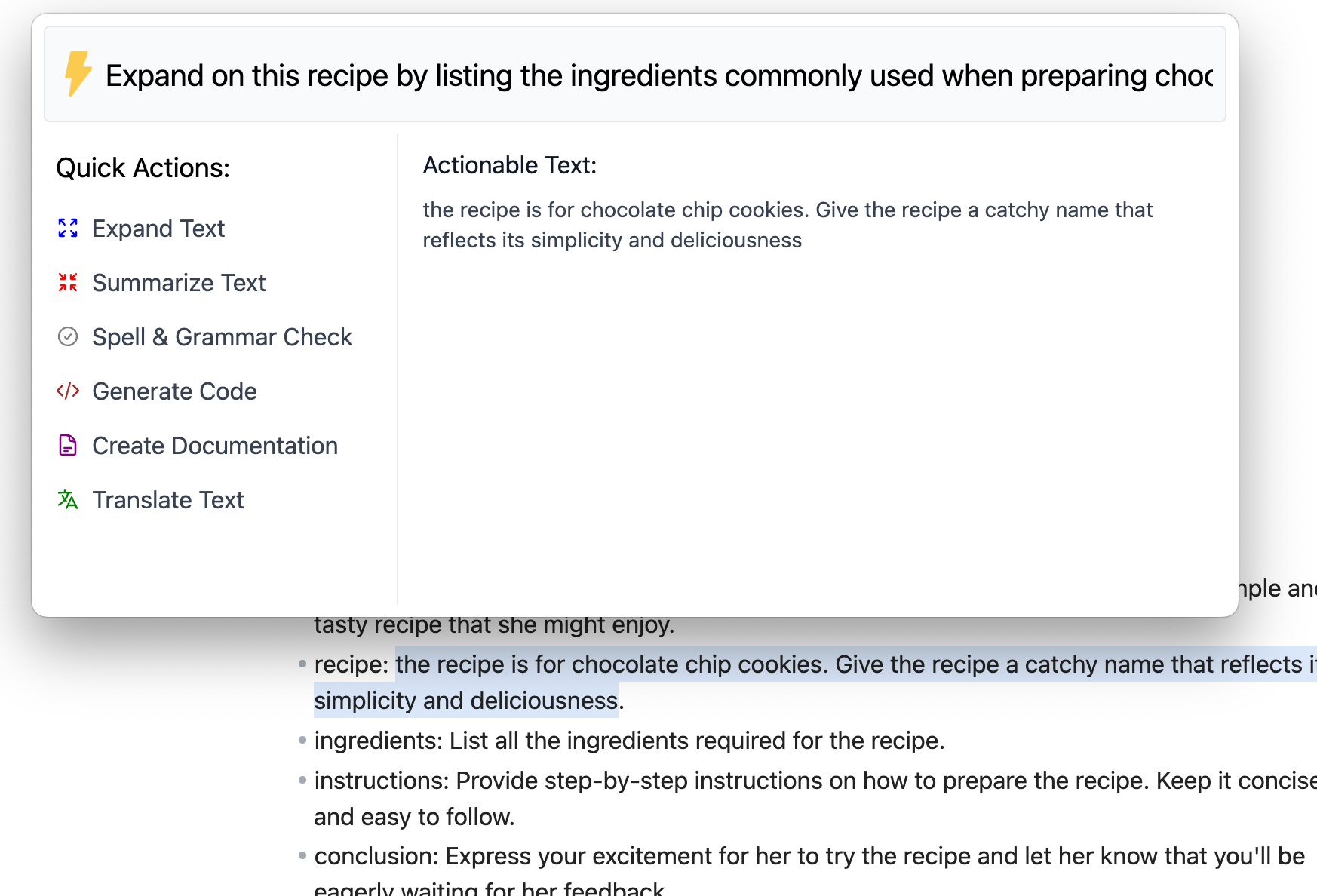
Features Overview
Universal Accessibility
- Universal Shortcut: Use a simple shortcut to activate Thunderflow, making ChatGPT's power accessible across any application or text field.
- Quick Actions Panel: Access predefined or custom quick actions directly on your clipboard content or highlighted text.
Customization and Flexibility
- Custom Actions and Output Styles: Create actions tailored to your needs with predefined prompts and output styles.
- Model Selection: Choose between GPT 3.5 and GPT-4.5 models depending on each action's need.
Real-Time Interaction
- Streaming Outputs: Experience real-time integration as Thunderflow streams ChatGPT interactions directly into any text editor or input field.
Privacy and Security
- Data Privacy: Thunderflow uses your OpenAI keys, so your interactions are never actually seen by Thunderflow. All previously run actions are stored locally and never leave your computer.
Platform Compatibility
- Cross-Platform Support: Thunderflow is currently available for both Windows and Mac operating systems, with support for Linux coming soon.
Licensing
Thunderflow is available for purchase through a one-time fee, providing a lifetime license. You'll need to use your own OpenAI API key – more info in the installation section.
